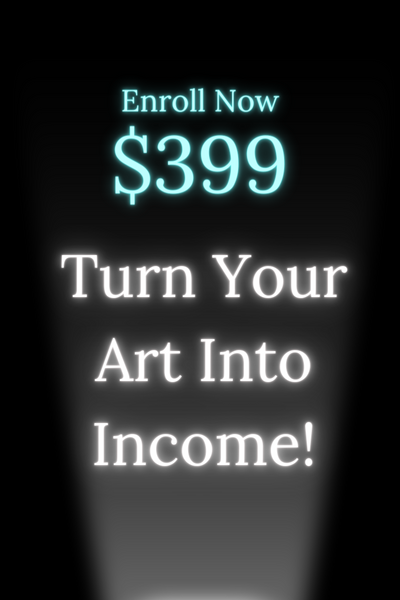What Are The Main Types Of Color Palettes?
Color palettes are an integral element in the realm of design, shaping everything from brand identity to web development.
To harness their potential effectively, it's essential to have a comprehensive understanding of the various types of color palettes available. In this article, we will delve into three primary categories of color palettes and explore their significance in the world of design.

The Trio of Color Palette Types: Monochromatic, Complementary, and Analogous
When considering color palettes, three primary categories come to the forefront:
1. Monochromatic Color Palettes: Creating Unified Harmony
Monochromatic color palettes utilize various shades, tints, and tones of a single hue, resulting in visually cohesive and harmonious designs. These palettes offer a sense of tranquility and simplicity, akin to the calming effects found in nature. Designers often turn to monochromatic schemes for minimalist aesthetics or to convey specific themes.
By adjusting brightness, saturation, and contrast within the chosen hue, designers can introduce depth and nuance to their creations. A prime example of the power of monochromatic palettes is found in Claude Monet's "Water Lilies" paintings, where harmonious green hues and delicate brushwork transport viewers to a serene realm, showcasing the versatility of monochromatic colors.
2. Analogous Color Palettes: Neighboring Hues for Harmony
Analogous color palettes consist of colors adjacent to each other on the color wheel, sharing a common undertone. This palette type exudes a cheerful and visually satisfying appeal. For example:
- Red, Orange, Yellow
- Green, Blue, Purple
- Cyan, Teal, Navy
Each of these palettes combines three colors that blend harmoniously, enabling designers to create visually stunning compositions.
Analogous palettes are an ideal choice for artists and designers seeking unity and balance in their work. Notably, Sir Isaac Newton's Color Theory highlights that analogous colors are instrumental in creating harmony and balance in design.
3. Complementary Color Palettes: Balancing Contrast for Emphasis
Complementary color palettes juxtapose colors that are positioned opposite each other on the color wheel, creating a striking contrast. Some classic examples include:
- Red & Green (evoking Christmas and nature)
- Blue & Orange (a dynamic duo often used in sports team logos)
- Purple & Yellow (lending a touch of luxury to any design)
While complementary color palettes can enhance harmony and make elements stand out, it's crucial to wield them judiciously, as excessive contrast can be overwhelming. Designers can experiment with different shades and tones of complementary colors to introduce depth and visual interest.
Beyond the Basics: Exploring Advanced Color Palette Variations
In addition to the fundamental color palette types discussed above, there are more advanced variations that offer unique opportunities for creative expression. These include:
4. Triadic Color Palettes: Equidistant Harmony
Triadic color palettes feature three colors evenly spaced on the color wheel, offering balance and visual appeal.
One color serves as the dominant hue, while the other two act as accents, providing flexibility and endless possibilities in design. Triadic color palettes inject energy and creativity into designs, with contrasting colors captivating the viewer's eye. Designers can employ these palettes to infuse life into logos, websites, or any visual element.
5. Tetradic Color Palettes: Vibrant Complexity
Tetradic color palettes leverage two sets of complementary colors, resulting in a rich and complex combination of four colors. By incorporating both warm and cool hues, these palettes create a vibrant and visually stimulating look.
Designers can use tetradic palettes to craft stunning visuals that make a lasting impression. Experimentation with the interplay of these four colors can yield unique and captivating results.
6. Split Complementary Color Palettes: Balanced Contrast
Split complementary color palettes revolve around a primary color and its complement, accompanied by an adjacent hue. This combination produces a bright and contrasting effect that is visually appealing. What sets split complementary palettes apart is their ability to balance warm and cool colors, allowing designers to create striking contrasts without overwhelming the viewer.
This palette type has a rich history, originating from color theory studies by artists like Johannes Itten and Albert Munsell, and remains widely employed in various design fields.
Choosing the Perfect Palette for Your Project
Selecting the right color palette is a pivotal decision in any design project. The choice should align with the project's intended mood, purpose, and target audience. Emotions and associations linked to specific colors should be considered to ensure that the palette harmonizes with the overall design concept.
Don't hesitate to experiment with different combinations; doing so can yield unexpected results and fresh ideas, enriching your creative process.
Frequently Asked Questions about Color Palettes
FAQ 1: What are color palettes?
Color palettes are meticulously curated collections of colors chosen to create a visually harmonious and pleasing combination. They serve as essential tools in design, art, and fashion to facilitate the selection of colors that complement each other seamlessly.
FAQ 2: What are the main types of color palettes?
The primary types of color palettes include:
- Monochromatic
- Analogous
- Complementary
- Split-Complementary
- Triadic
- Tetradic
Each type offers unique properties and visual effects, catering to various design needs and preferences.
FAQ 3: How do I choose the right color palette?
Choosing the ideal color palette depends on factors such as the project's intended mood, purpose, and target audience. It's essential to consider the emotions and associations associated with specific colors to ensure the selected palette aligns with the overall design concept.
FAQ 4: Can I create my own color palette?
Certainly! Creating a custom color palette is encouraged, as it allows for personalization and uniqueness in your designs. Drawing inspiration from nature, art, or successful designs and experimenting with various combinations can result in a distinctive and captivating palette.
FAQ 5: Are there online tools to help with color palette selection?
Yes, numerous online tools are available to assist in color palette selection. Popular options include Adobe Color CC, Coolors, and Paletton. These tools offer features such as color wheel exploration, palette generation, and the ability to save and export palettes, streamlining the design process.
FAQ 6: Can I use color palettes in different design software?
Absolutely! Color palettes can be seamlessly used across various design software applications. Most design software allows you to create and save custom color palettes or import palettes from external sources, ensuring design consistency and a cohesive visual identity across different projects.