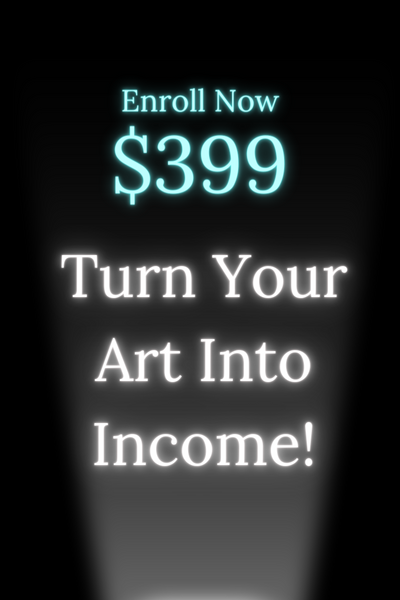What Is UI Design? [ A Comprehensive Guide ]
In simple words, UI (User Interface) Design is the process designers must use to build proper and suitable interfaces in software or computerized devices.
The term "user experience" is used to describe the creation of a digital product's or service's front end or the part of the product that the user sees and uses. The goal of user interface design is to create an interface that is both aesthetically pleasing and practical.
A well-designed user interface (UI) will be aesthetically pleasing and simple to use, with a well-thought-out structure that facilitates navigation and quick completion of tasks. Also, it needs to be created with the intended audience in mind, consistent across several sites and devices, and accessible in a variety of ways.
To build user interfaces, UI designers employ wireframing, prototyping, and user testing methods.
Formats for User Interface Design
Depending on the nature of the service or product being developed, UI design can take a number of distinct forms. It's not uncommon to see the following layouts:
Web UI Design
Web UI design: This is the process of conceptualizing, designing, and prototyping a website's user interface. Web UI designers are responsible for the visual design of a website's interface, including the layout, navigation, and interactive components (such as buttons and forms).
Mobile UI Design
Mobile UI design: This refers to the practice of creating interfaces for mobile applications. When planning the structure and features of a mobile app, UI designers must take into account the device's smaller screen size and touch-based interaction.
Desktop UI Design
Desktop UI design: In the context of computer software refers to the process of creating user interfaces for programs that run on a personal computer. Designers of desktop user interfaces are responsible for the visual design of the interface, including the layout, menus, and interactive elements like buttons and dialog boxes.
Wearable UI Design
Wearable UI design: Is used to describe the practice of creating user interfaces for wearable electronics. When designing wearable devices, UI developers need to keep in mind the devices' small displays and limited input options.
Virtual and Augmented Reality UI Design
Virtual and augmented reality UI design: Designers of user interfaces for virtual reality and augmented reality must take into account the immersive nature of these technologies in order to make those interfaces usable and enjoyable for users.
Guidelines & Principles For User Interface Development
When creating an interface for a user, it's vital to keep in mind a few fundamental guidelines. The use of these guidelines can improve the likelihood that the user interface will be useful, simple, and pleasurable. Fundamental principles of user interface design include:
Clarity
The UI needs to be straightforward and simple to use, thus it's important that everything has a clear title and that the layout is well-organized. The user interface of a product should be warm and friendly, easy to use and pleasurable to the user, and contain subtle hints of the brand's importance.
Utilize readily identifiable and distinguishable graphic components such as icons and buttons. With clarity in mind, UI designers can craft user interfaces that are intuitive and simple to use, allowing users to more quickly and easily accomplish their goals.
Consistency
All aspects of the user interface, including design, implementation, and operation, need to be uniform. Users benefit from this since it clarifies the product's use and makes it easier to grasp.
Uniqueness in design and approach is important for UI since it conveys brand values and builds user trust. The more uniform the product's interface is, the easier it is for consumers to learn and adapt to the various aspects of the interface, which in turn improves the product's usability.
It also contributes to the overall aesthetic of the product. By keeping everything consistent from start to finish, designers can make user interfaces that are intuitive and simple to traverse.
Usability
The user interface (UI) should have a natural and straightforward flow that makes it simple to use. This facilitates productive and successful task completion on the part of users.
The only thing that matters to a user is that they are able to complete their jobs and activities with as little hassle as possible, so it is important to design an interface that allows them to do so.
Users would rather have something practical that doesn't require a lot of knowledge to operate on a regular basis, hence a straightforward UI is often preferred.
Flexibility
User interfaces should be malleable so that users can make their interfaces fit their needs. The usefulness and efficiency of a product can benefit from a user interface that can be tailored to the individual needs of its consumers.
By keeping adaptability in mind from the start, UI designers can craft user interfaces that meet the needs and preferences of a wide range of end users and evolve to meet new demands.
Aesthetics
The UI's visual design should be aesthetically beautiful and have a consistent style and tone to improve the user's time spent interacting with the interface.
User interfaces (UIs) aren't only about function; aesthetics matter since they influence how people feel about and utilize a product. Using color, size, and position, the UI should highlight key features such as calls to action.
Taking aesthetics into account early on in the design process enables UI designers to craft user interfaces that both look good and provide a better experience for the user.
Accessibility
All users, including those with physical or cognitive impairments, should be able to use the interface. For this reason, it may be necessary to make the UI work with tools like screen readers.
Designers of user interfaces can make their products more accessible to people with different abilities by prioritizing accessibility from the start. Users with motor or cognitive limitations, sensory impairments, blindness, or low vision may fall into this category.
Designers of user interfaces can make their products more useful, easier to use, and more pleasurable to interact with by sticking to these guidelines.
What's the Difference Between UI and UX Design?
Designing for the user experience (UX) and creating a user-friendly interface (UI) are two distinct but connected disciplines. User experience (UX) design is concerned with how a product or service is used in its entirety, whereas user interface design (UI) is concerned with the appearance and feel of the product's interface.
User experience design (UX design) is the process of developing a product or service in response to user research and analysis of their wants, goals, and behavior.
In contrast, user interface design (UI design) focuses on the aesthetic and functional aspects of the interface, including the layout, buttons, and menus. To this end, UI designers adhere to established guidelines to craft an interface that is both aesthetically pleasing and functionally straightforward.
There is a lot of overlap between the work of user experience designers (UX) and user interface designers (UI), yet these two disciplines are still distinct.

The Importance of UI Design
As the primary point of contact between a product or service and its users, the UI cannot be understated in terms of importance. When designed well, a user interface (UI) can make interacting with a product or service simple and satisfying, while a poorly executed UI can be a source of frustration and disappointment.
A good user interface (UI) is one that is both aesthetically pleasing and straightforward to use, with an organized structure that facilitates navigation and quick completion of tasks. It should also be developed with the intended audience in mind, have a consistent look and feel across all pages and devices, and load quickly.
There are several advantages to a well-designed user interface, such as:
- A better user interface (UI) can boost product satisfaction and decrease customer annoyance by making the product simpler to use.
- A well-designed user interface (UI) can Improve productivity, and streamline user workflow, allowing workers to accomplish more in less time.
- Improved satisfaction and loyalty from users as a result of a more pleasant overall experience made possible by a well-designed user interface.
- Increased sales and market share might result from a product's improved attractiveness thanks to a well-designed user interface.
Overall, a good UI contributes to the success of a product or service, so it's crucial that designers give it their full attention.

![What Is UI Design? [ A Comprehensive Guide ]](http://www.atxfinearts.com/cdn/shop/articles/What_Is_UI_Design_A_Comprehensive_Guide.png?v=1672781012&width=1100)