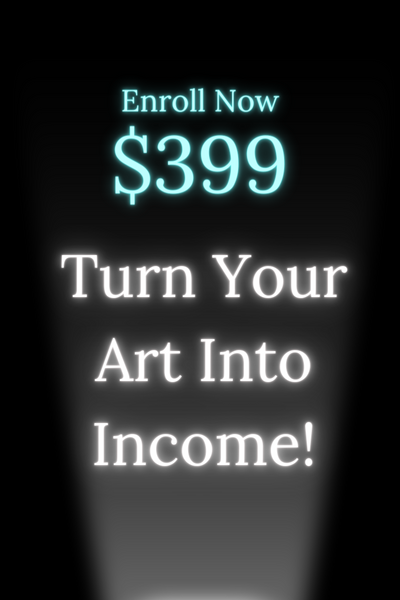Exploring Pointillism and Georges Seurat
Georges Seurat, a French post-Impressionist painter, is renowned for his innovative technique known as Pointillism. This art style involves applying small, distinct dots of color to form an image. Pointillism creates a unique visual effect when viewed from a distance, as the human eye blends the dots to perceive shades and shapes. If you're inspired by Seurat's work and would like to try your hand at creating Pointillism-inspired digital art, here are some techniques to help you get started.
Understanding the Pointillism Technique To create Pointillism-inspired digital art, it's essential to understand the technique pioneered by Georges Seurat. Instead of mixing colors on a palette, Pointillist artists apply individual dots of pure color next to each other on the canvas. The juxtaposition of these dots creates a vibrant and dynamic image when viewed from afar. In digital art, you can replicate this technique using drawing software that allows you to place individual pixels or dots of color on the screen.
Selecting the Right Tools When creating Pointillism-inspired digital art, choosing the right tools is crucial. Opt for a drawing tablet and stylus that offer precision and control. Software programs like Adobe Photoshop, Procreate, or GIMP are popular choices among digital artists for creating Pointillism artwork. These programs allow you to work with individual pixels or brushes to achieve the desired Pointillist effect.
Experimenting with Color and Composition One of the key elements of Pointillism art is the use of color to create form and depth. Experiment with different color combinations and gradients to achieve the desired effect in your digital artwork. Start with a basic sketch of your composition and gradually build up the image using small dots of color. Consider the principles of light and shadow to add dimension to your artwork. Remember that the overall impact of Pointillism art is most evident when viewed from a distance.
Embracing Patience and Precision Creating Pointillism-inspired digital art requires patience and precision. Each individual dot contributes to the overall impact of the artwork, so take your time with each placement. Pay attention to the spacing, size, and color of the dots to create a cohesive and visually striking piece. Building up layers of dots gradually will allow you to refine the details and textures in your artwork.
Seeking Inspiration and Practicing Regularly As with any art form, finding inspiration and practicing regularly are essential for honing your skills in Pointillism-inspired digital art. Study the works of Georges Seurat and other Pointillist artists to gain insights into their techniques and use of color. Experiment with different subjects, styles, and approaches to develop your unique artistic voice. Set aside dedicated time for practice and exploration to refine your skills and create captivating Pointillism artwork.
Creating Pointillism-inspired digital art offers a unique and rewarding artistic experience. By understanding the technique, choosing the right tools, experimenting with color and composition, embracing patience and precision, and seeking inspiration, you can develop your skills and create stunning digital artworks inspired by the legacy of Georges Seurat. Dive into the world of Pointillism and unleash your creativity on the digital canvas.
Understanding the Technique Behind Pointillism
Creating Pointillism-Inspired Digital Art: Techniques from Georges Seurat
Pointillism is a unique painting technique developed by Georges Seurat in the 19th century. This method involves creating images using small, distinct dots of pure color that are placed in patterns to form an image. While Seurat used traditional paint on canvas to create his artworks, modern artists and art enthusiasts can now recreate this technique digitally. In this article, we will explore how to create Pointillism-inspired digital art using techniques inspired by Georges Seurat.
Understanding Pointillism
Pointillism is a painting technique that relies on the optical blending of colors to create a cohesive image. By placing individual dots of color next to each other, the viewer's eye blends the colors together to create a full spectrum of hues. This technique is based on the principles of color theory and optical mixing.
When creating Pointillism-inspired digital art, it's essential to understand how colors interact with each other. By strategically placing contrasting and complementary colors next to each other, artists can create vibrant and dynamic compositions that come to life when viewed as a whole.
Choosing the Right Tools
To create Pointillism-inspired digital art, you will need the right tools. Digital art software such as Adobe Photoshop or Procreate offers brushes that mimic the look of traditional Pointillism. These brushes allow artists to apply individual dots of color with precision and control, making it easier to achieve the desired effect.
Additionally, investing in a graphics tablet can provide a more natural drawing experience, allowing artists to have better control over the size and placement of each point. While traditional Pointillism required painstaking attention to detail, digital tools can streamline the process and give artists more flexibility in their work.
Building Up Your Composition
When starting a Pointillism-inspired digital artwork, it's essential to begin with a rough sketch of your composition. This sketch will serve as a guide for where to place your dots of color. Start by blocking out the main shapes and elements of your image, then gradually build up the details using smaller dots of color.
To create depth and texture in your artwork, vary the size and spacing of your dots. Use larger dots for areas that require more prominence and smaller dots for intricate details. By layering different colors and dot sizes, you can achieve a rich and nuanced piece of digital art that captures the essence of Pointillism.
Adding the Finishing Touches
Once you have completed your Pointillism-inspired digital artwork, take the time to step back and assess the overall composition. Make any necessary adjustments to ensure that the colors blend harmoniously and the image reads clearly from a distance.
Consider adding a border or frame to your artwork to enhance its presentation. Experiment with different blending modes and filters to give your piece a unique look and feel. Remember, creating Pointillism-inspired digital art is all about experimentation and pushing the boundaries of traditional techniques.
Creating Pointillism-inspired digital art is a rewarding and engaging process that allows artists to explore color, composition, and technique in new ways. By following the techniques inspired by Georges Seurat and leveraging digital tools, artists can take their art to new heights and create stunning visual masterpieces that pay homage to this timeless painting style.
Tools and Software for Creating Digital Pointillism Art
Creating digital pointillism art requires the right tools and software to achieve the desired effect inspired by Georges Seurat's technique. By leveraging modern technology, artists can delve into the world of pointillism without the need for physical paintbrushes and canvases. Let's explore some of the essential tools and software that can help artists create stunning pointillism-inspired digital art.
Pen Display Tablets
One of the most effective tools for creating digital pointillism art is a pen display tablet. These tablets allow artists to directly draw on the screen with a stylus, providing a similar feel to traditional drawing and painting. With pressure sensitivity and precise control, artists can meticulously place individual points to build up their digital pointillism masterpiece.
Graphic Design Software
Graphic design software like Adobe Photoshop and Illustrator are powerhouse tools for digital artists looking to create pointillism art. These programs offer a wide range of brushes, tools, and features that can simulate the distinct dots characteristic of pointillism. Artists can adjust brush settings to control the size, spacing, and opacity of the dots, allowing for limitless creative possibilities.
Pointillism-Specific Brushes
To streamline the digital pointillism process, artists can use pointillism-specific brushes available in various painting software. These custom brushes are designed to mimic the behavior of traditional pointillism tools, making it easier to create intricate dot patterns with precision. By experimenting with different brush styles, artists can achieve diverse textures and effects in their digital artworks.
Pen Stylus for Tablets
A high-quality pen stylus is indispensable for artists working on pen display tablets. The pressure sensitivity and accuracy of the stylus play a crucial role in creating detailed pointillism art. Artists can vary the intensity of the dots by adjusting the pressure applied with the stylus, allowing for subtle shading and blending effects in their digital artwork.
Grid Drawing Apps
Grid drawing apps can be valuable tools for artists seeking to replicate intricate pointillism designs with precision. These apps allow artists to overlay a grid on their reference image, helping them break down complex patterns into manageable sections. By following the grid lines, artists can accurately place individual dots to recreate the pointillism style in their digital art.
Embracing digital tools and software opens up a world of possibilities for artists interested in exploring pointillism art. By utilizing pen display tablets, graphic design software, pointillism-specific brushes, pen styluses, and grid drawing apps, artists can create captivating digital artworks inspired by Georges Seurat's iconic technique. Whether you're a seasoned digital artist or a newcomer to the world of pointillism, these tools and software can enhance your artistic vision and bring your creative ideas to life in the digital realm.
Step-by-Step Guide to Creating Pointillism-Inspired Digital Art
Creating Pointillism-Inspired Digital Art: Techniques from Georges Seurat
Pointillism is a painting technique developed by Georges Seurat in the 1880s, where small, distinct dots of color are applied in patterns to form an image. This method creates incredible depth, texture, and vibrancy in the artwork. While traditionally done on canvas with paint, you can also create stunning Pointillism-inspired digital art using various software and tools. In this step-by-step guide, we will explore how you can replicate the beauty of Pointillism in the digital realm.
Selecting the Right Tools and Software
The first step in creating Pointillism-inspired digital art is choosing the right tools and software. While there are many options available, Adobe Photoshop and Illustrator are popular choices among digital artists. These programs offer a wide range of brushes and effects that can help you achieve the desired Pointillism effect. Additionally, specialized software like Corel Painter is specifically designed for digital painting and can be a great asset in creating intricate Pointillism pieces.
Planning Your Composition
Before diving into the digital creation process, it's essential to plan your composition. Decide on the subject of your artwork and sketch out the basic outline. Consider the placement of lights and shadows, as these elements play a crucial role in Pointillism art. By planning ahead, you can ensure a cohesive and visually striking final piece.
Setting Up Your Digital Canvas
Once you have a clear plan in mind, it's time to set up your digital canvas. Choose a high-resolution canvas to work on, as this will allow for greater detail and flexibility during the painting process. Consider creating separate layers for different elements of your artwork, such as the background, subject, and details. This will make it easier to make adjustments later on.
Applying the Pointillism Technique Digitally
With your canvas all set up, it's time to start applying the Pointillism technique digitally. Select a small brush size and choose your colors carefully. Begin by placing individual dots of color on your canvas, gradually building up the image. Focus on varying the size and spacing of the dots to create texture and depth in your artwork. Take your time with this process, as precision and patience are key in achieving a true Pointillism effect.
Adding Detail and Refinements
As you progress with your digital Pointillism piece, don't forget to add detail and refinements to enhance the overall look of your artwork. Experiment with different color combinations, shading techniques, and brush sizes to create visual interest. Pay close attention to the interplay of colors and shapes, as these elements can greatly impact the final outcome of your piece.
Finalizing and Exporting Your Artwork
Once you are satisfied with the result, take some time to fine-tune any last details and make any necessary adjustments. When you are happy with how your digital Pointillism artwork looks, it's time to finalize and export it. Save your work in a high-quality format to preserve all the intricate details of your creation. You can then proudly share your masterpiece with the world online or in print.
By following these steps and techniques inspired by Georges Seurat's Pointillism style, you can create stunning digital artworks that capture the beauty and essence of this unique painting method. Let your creativity flow and experiment with different approaches to make your Pointillism-inspired art truly stand out.
Tips for Mastering Pointillism-Inspired Digital Art
Creating stunning pointillism-inspired digital art can be a rewarding and fascinating artistic endeavor. Drawing inspiration from the renowned French artist Georges Seurat, who pioneered the pointillism technique in the late 19th century, artists today can explore this style in the digital realm. By leveraging digital tools, you can infuse your artwork with intricate details, vibrant colors, and captivating textures. Here are some expert tips to help you master the art of pointillism in your digital creations.
Understanding Pointillism:
Pointillism is a painting technique where small, distinct dots of pure color are applied in patterns to form an image. When viewed from a distance, these dots blend optically to create a cohesive picture. In digital art, this technique can be simulated using software with brush tools that allow you to place individual pixels or dots of color on a canvas.
Embrace Digital Tools:
To create pointillism-inspired digital art, you will need graphic design software like Adobe Photoshop, Procreate, or GIMP. These programs offer various brush options that enable you to apply precise dots of color to your digital canvas. Experiment with different brush sizes, opacities, and spacing to achieve the desired effect in your artwork.
Start with a Sketch:
Before diving into the intricate process of pointillism, sketch out your composition on the digital canvas using a basic brush. This initial sketch will serve as a guideline for where you will place your dots of color. Having a rough outline will help you maintain proportion and structure as you start applying the pointillist technique.
Layering and Building Texture:
One advantage of digital art is the ability to work in layers. When creating pointillism-inspired pieces, consider building up layers of dots to add depth and texture to your artwork. Start with broader areas of color and gradually increase the density of dots in darker or shadowed regions. This layering technique can enhance the visual impact of your digital art.
Color Theory and Palette Selection:
Georges Seurat was a master at using color to create vibrant and harmonious compositions in his pointillist works. Pay attention to color theory principles such as complementary colors, warm and cool tones, and color harmony when selecting your palette. Experiment with different color combinations to evoke mood and atmosphere in your digital art pieces.
Patience and Precision:
Creating detailed pointillism-inspired art, whether on canvas or digitally, requires patience and precision. Take your time to place each dot intentionally on the canvas, considering the overall composition and the desired visual impact. Embrace the meditative quality of this technique and enjoy the process of slowly building up your artwork dot by dot.
Final Touches and Details:
Once you have completed the pointillist rendering of your digital art piece, take a step back and evaluate the overall effect. Fine-tune any areas that may need adjustment, add intricate details or highlights, and ensure that the composition reads well from a distance. Paying attention to these final touches will elevate your artwork to a professional level.
Mastering pointillism-inspired digital art requires a combination of technical skill, artistic vision, and patience. By understanding the principles of pointillism, leveraging digital tools effectively, and honing your color theory knowledge, you can create captivating and intricate artworks that pay homage to Georges Seurat's pioneering technique. Experiment, practice, and enjoy the process of bringing digital pointillism to life on your canvas.
Conclusion
Mastering the art of Pointillism-inspired digital art is an exciting journey that allows artists to explore the intricate technique pioneered by Georges Seurat. By understanding the history and principles behind Pointillism, artists can appreciate the meticulous process and attention to detail required to create stunning works of art. With the right tools and software at their disposal, digital artists can easily experiment with Pointillism and unleash their creativity in the digital realm.
The step-by-step guide provided in this article offers a roadmap for beginners to start their Pointillism-inspired digital art projects. From selecting the right reference image to mastering the technique of applying individual dots of color, each step is crucial in achieving a cohesive and visually appealing artwork. By following these guidelines and practicing consistently, artists can refine their skills and develop their unique style within the realm of digital Pointillism.
As artists embark on their digital Pointillism journey, it is essential to keep in mind some valuable tips for success. Patience and attention to detail are key virtues when creating Pointillism-inspired art, as each dot contributes to the overall composition. Experimenting with different brush sizes and opacities can add depth and dimension to the artwork, while also allowing for a more nuanced color palette. Additionally, embracing the process of creating art through digital means opens up a world of possibilities for artists to explore and innovate.
Pointillism-inspired digital art offers a modern twist on a classic technique, allowing artists to blend tradition with technology seamlessly. By delving into the history of Pointillism and studying the works of Georges Seurat, artists can gain a deeper appreciation for the art form and its evolution over time. Understanding the technical aspects of Pointillism, such as color theory and optical blending, empowers artists to create visually striking and vibrant digital artworks.
With the right tools and software, artists can elevate their digital Pointillism creations to new heights, pushing the boundaries of what is possible in the digital art world. By following a structured approach and incorporating personalized touches, artists can develop their skills and master the intricacies of Pointillism-inspired digital art. Whether creating intricate portraits or dynamic landscapes, digital artists have the opportunity to explore endless creative possibilities through the timeless technique of Pointillism.